With spf.io, loading your own translations is an important step toward leveraging translation memory, so that future translation work is easier and more accurate.
What is translation memory?
Translation memory is a tool that indexes existing human-reviewed translations. When the same line comes up again for translation in future documents, translation memory will match it to the human-reviewed translation and use that instead of automatic translation. This results in better translation and reduces the load on translators.
Here’s how to load your own human-reviewed translations:
1. Create and save your source document. (Click here to go over the basics of the document editor.)
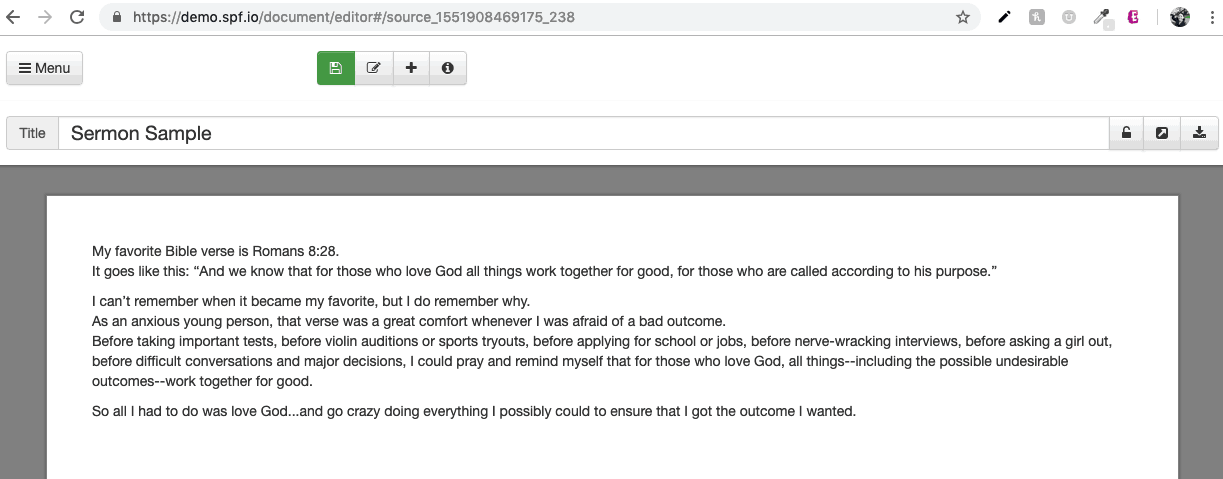
2. Click the “+” icon to add a translation, selecting the language of your translation. Be sure to uncheck “Request automatic translation”–since you have your own translation already, you don’t need an automatic version generated! Then click “Add translation.”
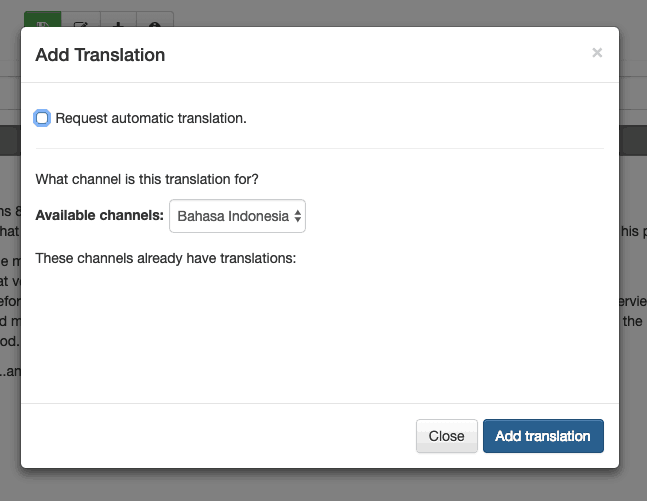
3. Now you need to paste in your translation (e.g. from a Word document). Click on the “Toggle rich text” icon in the top.  Then paste in your text in the rich text editor.
Then paste in your text in the rich text editor.
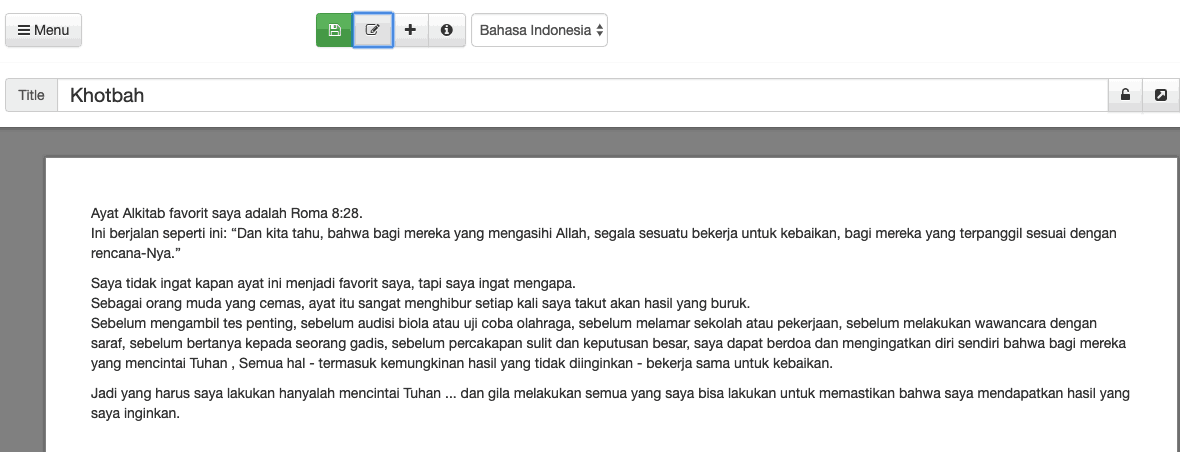
4. Click save. The software will automatically align the text, breaking sentences into individual lines.
5. Click on the “Toggle rich text” icon again to return to the plain-text side-by-side view. Now review to ensure the source and translation documents are properly aligned, meaning each line in the source should correspond to the line of the translation.
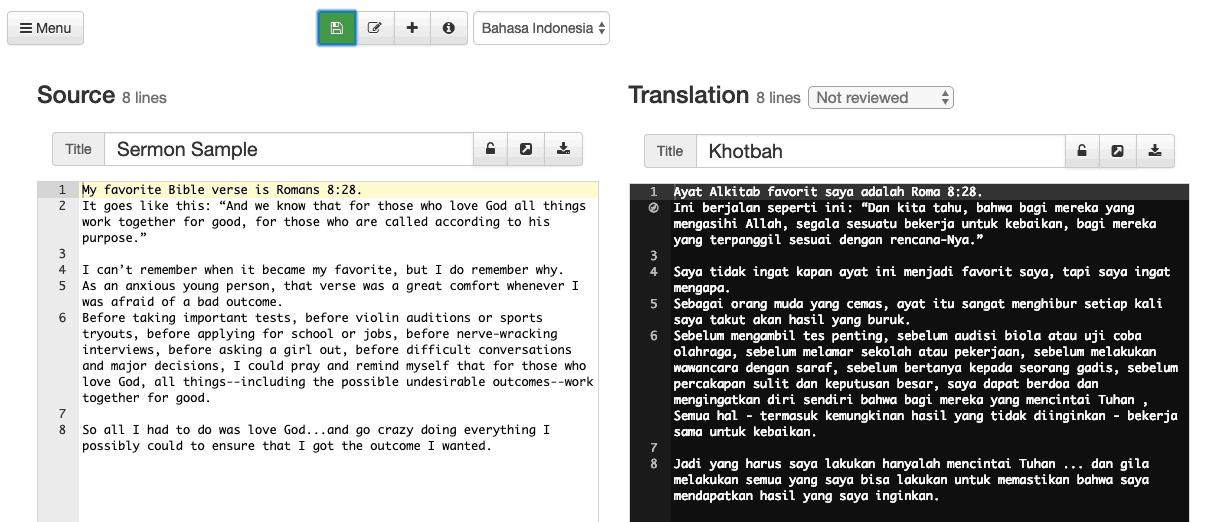
6. Be sure to save!
7. Once you’ve fully reviewed the documents and confirmed they are fully aligned, mark the translation as “All lines reviewed”. This step is very important! It indicates in the system the content is ready to be added to translation memory. Only completely reviewed documents get added to translation memory.
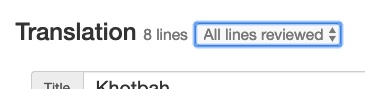
That’s all there is to it! Translation memory is applied automatically going forward for future automatic translations.
If you want to review the quality and health of your translation memory and find any potential mistakes, check out the new tools for cleaning your translation memory.
